Add-on for Full version version 1 November 2023
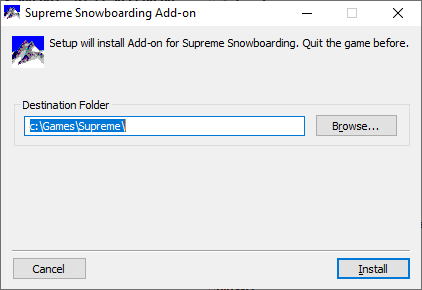
The Add-on is the most important tool for Supreme Snowboarding and optimized for all Windows versions
Content:
- Supreme.exe version 1.035
- skip CD check (Display_Config.exe)
- improved settings to reduce the number of crashes
- improved graphics
- enable graphics option "fog", improved fog settings – fog is not supported by NVIDIA graphics cards
- improved default board (Board_1)
- bug-fixed and improved Guide Rider (Guide)
- enable all boards (Available_Boards.txt, board_types.txt)
- enable all tracks (Defaults.txt, Available_Levels.txt)
- bug-fixed checkpoints, improved safety splines, landmarks and cameras added (Object_Data.txt)
- in-game cameras added (ingamecamera.txt) - keys F1/F2 while playing
- many other improvements and bug-fixes
Download
Update history on request. Delete all older Add-ons.
Instead of the full version of the game in combination with the Add-on, we alternatively recommend the "limited edition" which includes the Add-on. Click at "next".
If you use the "limited edition", then do not use the Add-on. Either, or.
Instead of the full version of the game in combination with the Add-on, you can also use the
The original music of the game is on the game CD. To hear the music without CD, copy the adp files on the CD to C:\Data\Music\. Or use the installer SSB_MUSIC2.EXE on the "Miscellaneous" page. If you don't find it there, you can contact me.
Main page |